I’ve shared a little about our publishing choices in previous posts, but today, I wanted to get more specific about the printing choices we’ve made.
For your reference, we printed The Shoephabet with Blurb as a 60-page, 6×9″ softcover trade book with economy color printing. With IngramSpark, we printed The Monsterbet as a 48-page, 6×9″ soft and hardcover trade book with economy color printing.
Self-publishers typically use a Print-on-Demand (POD) printer, and we are no different. This means you can order 1 book or 10,000 books (maybe someday we’ll order more than 300 at a time). While printing one book is more expensive per book than 10,000, for those of us not pursuing traditional publishing (there are lots of reasons why you might not want to), POD offers exactly what we need.
Blurb
We started with Blurb, because I could figure it out. I had used their free software for years, making many family and baby photo albums. They have easy templates that can be tailored to your liking, tons of book sizes and options, and a simple drag-and-drop system for placing photos into your book.
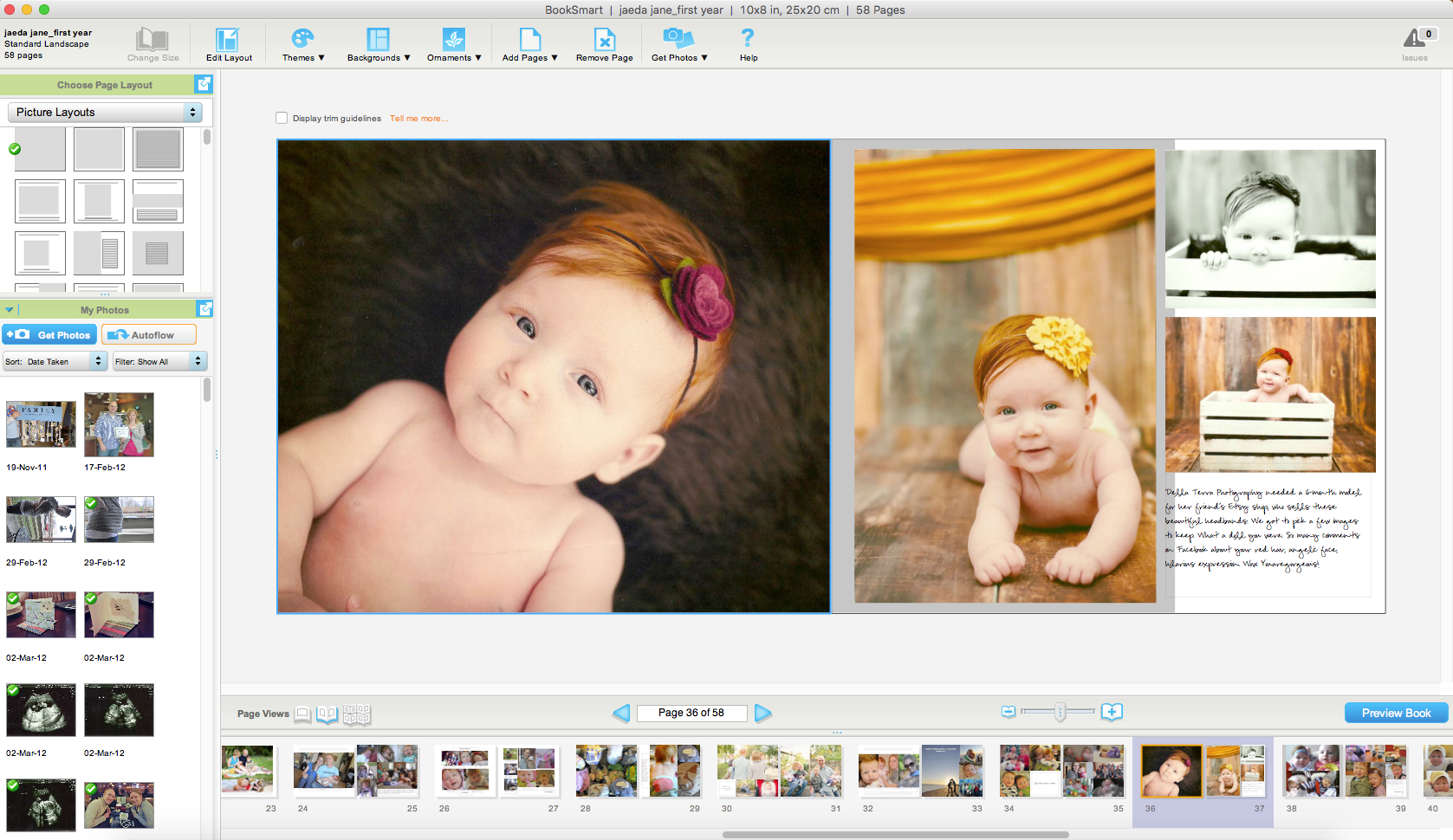
I priced out the kind of book we could afford to print and sell and landed on their trade book. We personally don’t buy many books (we let our library do that for us!), so we knew if we wanted to sell a book, we’d like to keep it at the $10 mark. Blurb allowed us to do this! We couldn’t afford to print hardcovers (for our length of book, it was $15-$20…our cost to print!), but we weren’t really planning on selling that many anyway.
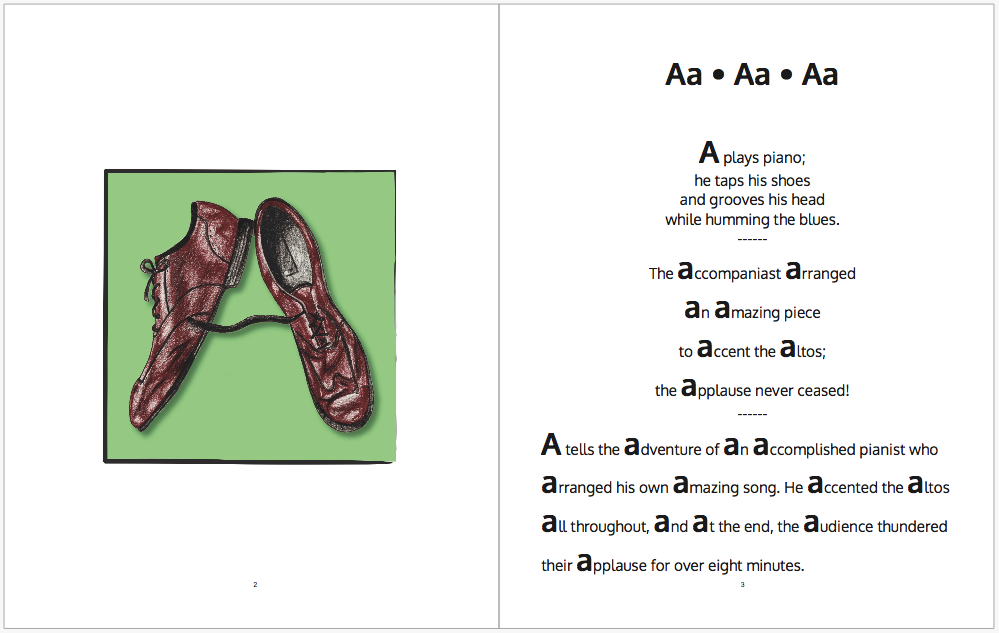
Blurb also works with InDesign, which is my graphic designer’s (aka my hubby’s) program of choice, so he did some reworking of my design (which is getting a post of its own!) and sent it to the printer. One thing we really appreciated about Blurb was the very detailed guide to trim lines, margins, spine text, and more. Their instructions held our hands throughout the whole process and made us confident in what we were printing.
The print quality at economy printing is good–not bad, not great, but for our price point, we could definitely accept it.
Once we decided we were serious about selling, we chose to print 100 books to get the 10% discount. The discount barely covered their shipping costs, which are completely and ridiculously HIGH. Depending on how many you order at a time, your shipping fee will vary (1 book has a $6.99 shipping fee, 100 books had a $100 shipping fee). For our first order, that added one whole dollar to the price of each book! That’s a big deal when you have already-small margins.
Well, our books sold out fast, and we ordered 300 more–better discount, slightly cheaper shipping per book. We had a print quality complaint with the second printing, and Blurb was happy to make things right. *customer service applause*
With Blurb, it took less than two weeks to receive our orders, so we were pleased with that. However, their customer service reply time could benefit from some attention (waiting three to seven days for a reply is far too long when you’re planning events to sell your product!). After I addressed the wait-time issue with them, they did reply a little faster.
Blurb allows you to connect to a company/system called Ingram, which shows your book to 39,000+ bookstores, including Barnes & Noble and Amazon! (<—Check out those links; we’re there!) But because you’re now selling through retailers, your price goes up and your margins go down (wah wah). Selling on Etsy was working for us, but not everyone has and not everyone wants to make a new account; however, nearly everyone on the planet has an Amazon account! Plus, after speaking with B&N about a local author event, they said we had to be connected to Ingram to be placed in their system…or do the whole process manually (it sounded pretty dreadful). In the end, we decided it was worth it to take the step into retail.
IngramSpark
As we prepared to print our second book, I did more research on printing options. Although Blurb was affordable, it was still pretty pricey (and nearly double the price of other POD printers). I chatted with the illustrator of this book (we connected through Etsy), and she shared her experience with IngramSpark. Why did that name sound so familiar? Oh yes, Ingram! Same company, and even more interesting, they are the printer that Blurb uses. All this time, Blurb was just the middle man–no wonder their prices are so much higher than IngramSpark’s!
We gave it a shot. If Blurb held our hand, IngramSpark walked on the other side of the street. You literally submit the PDF of your book and go. A little nerve-wrecking, but we had more confidence this time around, knew a little of what we were doing, and decided it was definitely worth the lower cost. Plus, libraries had been asking for hardcovers, which we just couldn’t do with Blurb. Totally affordable with IngramSpark.
We received our first shipment of 200 softcovers and 100 hardcovers a few weeks ago (we jumped straight to the big numbers as the momentum for The Monsterbet has been much greater). The quality is exactly that of Blurb (duh, same printer), but the hardcovers are even more beautiful than I could have imagined. These were made to last!
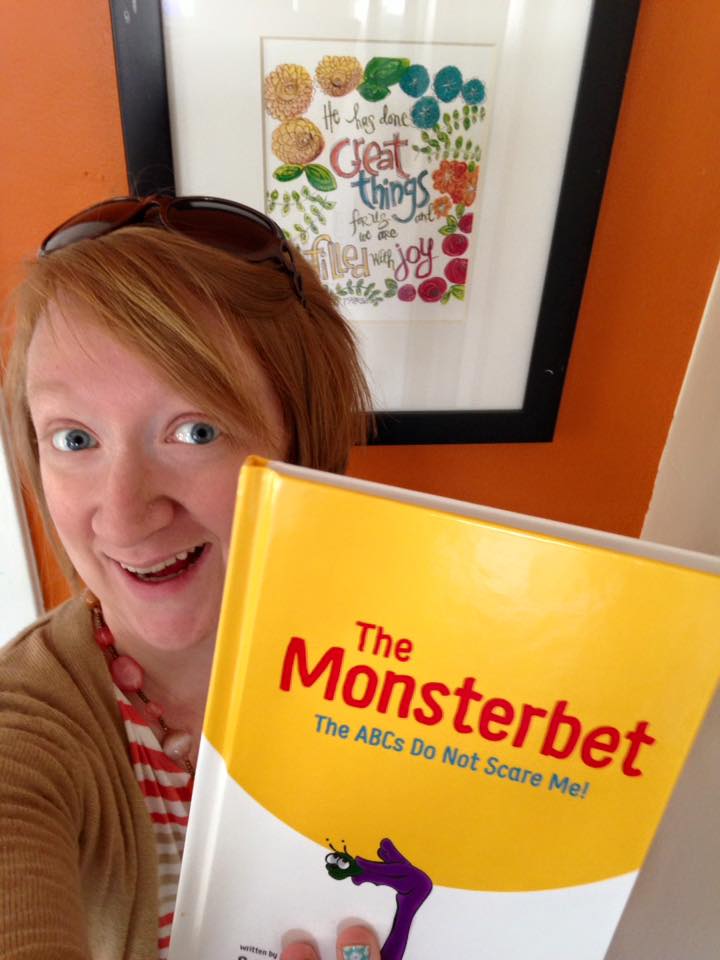
IngramSpark’s customer service has been faster than Blurb’s, but we have also had fewer questions/concerns.
The Verdict
We will stick with IngramSpark. Now that we have experience, we don’t need the hand-holding we once did. Blurb was perfect for our first book, and honestly, if I didn’t have a graphic designer in my household, I likely would still be with them. But I’ve got a professional working on this book, so we’re happy to pay the price in user interface if it means a better margin on our book.
I’m curious if others of you have printed through either of these vendors…or have used Amazon’s CreateSpace and have something else to contribute to the conversation?
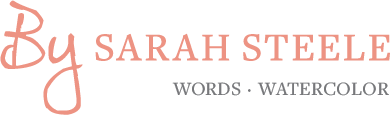

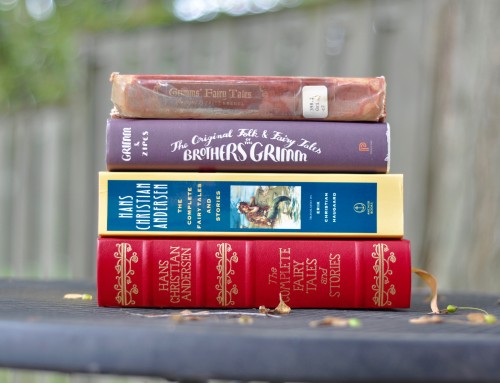



Sarah, so glad to see you had great results with IngramSpark. Actually LightningSource prints the books for IngramSpark. But small publishers can no longer go directly to LightingSource. Thanks for the link to our Glass Pen Press Etsy Shop in your blog post.
Best of luck with your books, Dayne
Dayne, thank you for this revision! I had heard we small folk couldn’t use LightningSource and that they were connected with IngramSpark, but I certainly didn’t realize just HOW connected they were. Appreciate you once again!
I used Blurb and was happy with the quality but the price made it hard to make a decent profit. With my new book I’m paying a book designer so will try Ingram or another pod printer.
I agree–price with Blurb makes printing multiple copies out of reach. Good luck!
I am just launching my first book so if i go to Ingram Spark for printing how do I sell through Blurb and Global Retail Network to access their market?? ? Please guide if possible.
Ingram Spark gives you access to the Global Retail Network. Just follow their prompts; easy peasy!
I’ve just made my first “trade book” with blurb. It’s going it’s going online as we speak via Ingram. After reading your post, I’ll certainly be using IngramSpark for my next book.
I think that’s a wise idea!
I created a “trade book” years ago with Blurb. I have never sold it (except I bought it a couple of copies myself). I think I want to submit the same book (the PDF version I have) to IngramSpark now and start selling it. Is this possible? Thanks so much :)))))
Yes, this is possible; best of luck to you!
Thank you for the great detailed info. I am new to this and want to publish a photo book. Is Ingram spark a good choice for this? I do not have access to an expert and would do it all by myself. What seemed appealing with Blurb was that I can import from Lightroom, but I am also worried about the color conversion and wich method to use for the correction.
Hmm I print all my photo albums through Blurb and do feel very trusting of their color print quality. I can’t speak to that for Ingram Spark… My gut says go with Blurb!
Hi! Thanks for this review – so helpful! I was directed by a friend to Ingram Spark and there’s a lot to like, but designing the cover, spine, etc. on my own seems pretty scary. Would you recommend doing the first round on Blurb for their help with that, then transferring it to Spark? Is that easy to do? Deeply appreciate the insight.
The problem with designing it in Blurb first is that their software is configured so that you have to print through THEM. You need someone with some design experience to teach you how to use Adobe software (my preference over Microsoft) so that you can get the specs right. Ingram Spark DOES give you the format to follow. Just, like I said, with no hand-holding. Good luck!
This post was exactly the inside information I needed. Thank you!
I realize this is an older post, but perhaps you still check the comments for it.
I have used blurb before, and yes, it is SO easy, but UGH on the shipping. Some author friends recommended IngramSpark, so I am looking at it, but am wondering what I’m missing… I am going to pay $49 for a set up fee and then still pay to print the book? On the surface the printing is cheaper than Blurb, but not with that set up fee.
Are people who are using IngramSpark just assuming that they will sell enough books to get back that $49 fee? Thanks.
I did not have a $49 fee to use Ingram Spark. Sorry I can’t help you with that!
I would love to use IngramSpark, but Blurb is the only POD printer I have found with customization options like embossing/debossing. IngramSpark hasn’t given me any of those options.
I am still trying to put together the price points to decide if it’s worth it to make a seriously nice cloth hardcover book.
That’s true; I.S. is a little more bare-bones but also WAY more affordable. But if you’re not trying to print loads of copies, perhaps Blurb is the right option for you?
I’m deciding between Ingramspark and KDP for my upcoming origami tutorial book, both color print options are costly, but there’s a standard color option in ingramspark, how’s the quality of standard color vs premium color of ingramspark and is it worth it to use the premium color?
I didn’t use the premium color, so I can’t speak to its quality, sorry! But I’ve been happy with their standard print:)
Thank you for this! You made my decision easy. I’ve been involved in Ingram for a while with my eBook, but was unsure who to use for the hard cover of the book I’m making now.
Best of luck to you!
After looking into Ingram Spark and Blurb, I came to the conclusion that Blurb’s BookWright software was far superior to the online thing that Spark has – which was a headache to use, causing me to give up halfway.
Anyways, I went through Blurb’s process and it didn’t take very long (an afternoon formatting my book in their BookWright software). And just a few minutes ago, my book went live and is already showing up in their bookstore. (yaay!) https://www.blurb.com/b/10208756-musa-moose-an-alphabetical-adventure
Thanks for the tips, Sarah.
How exciting, good for you!